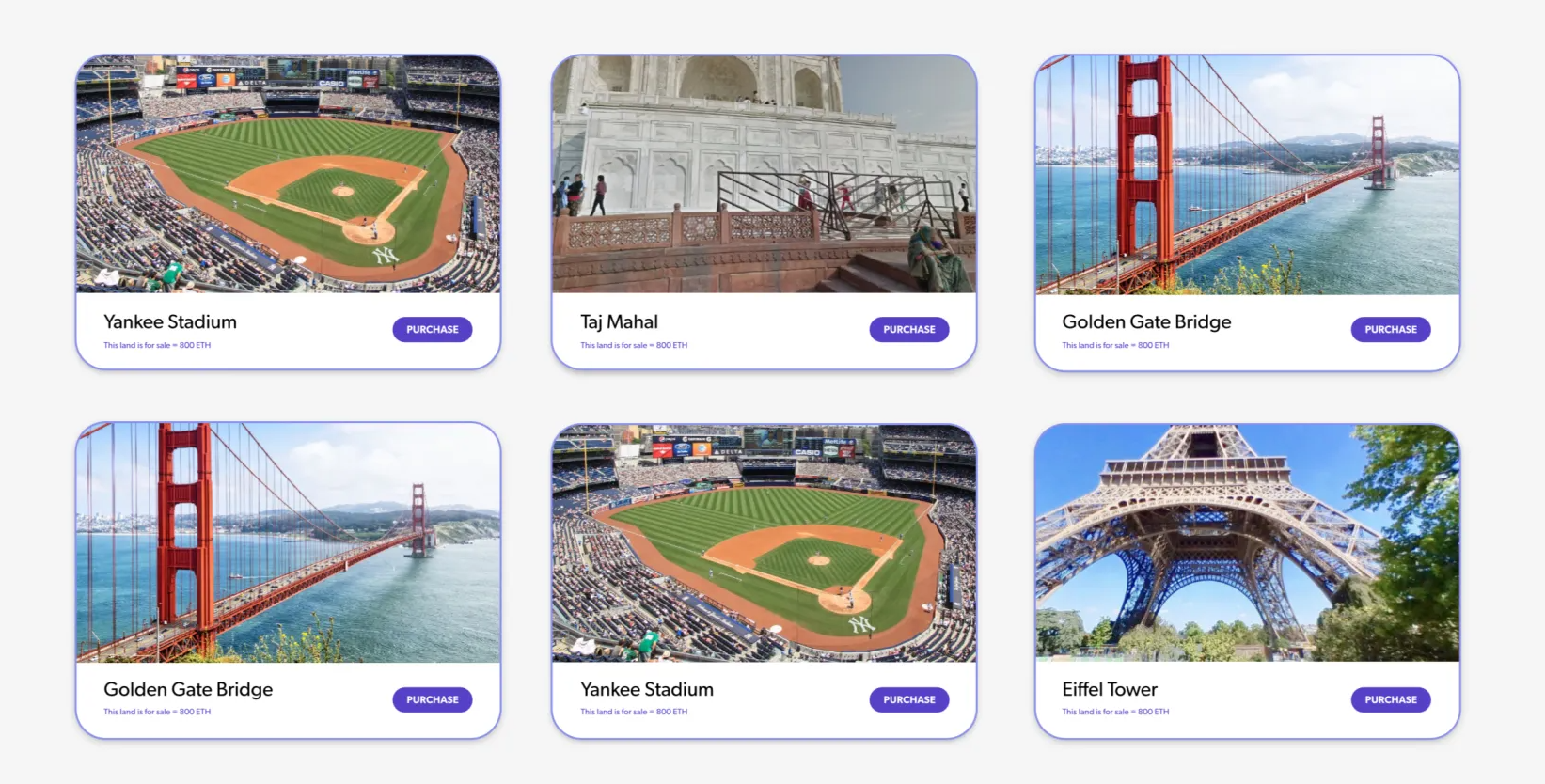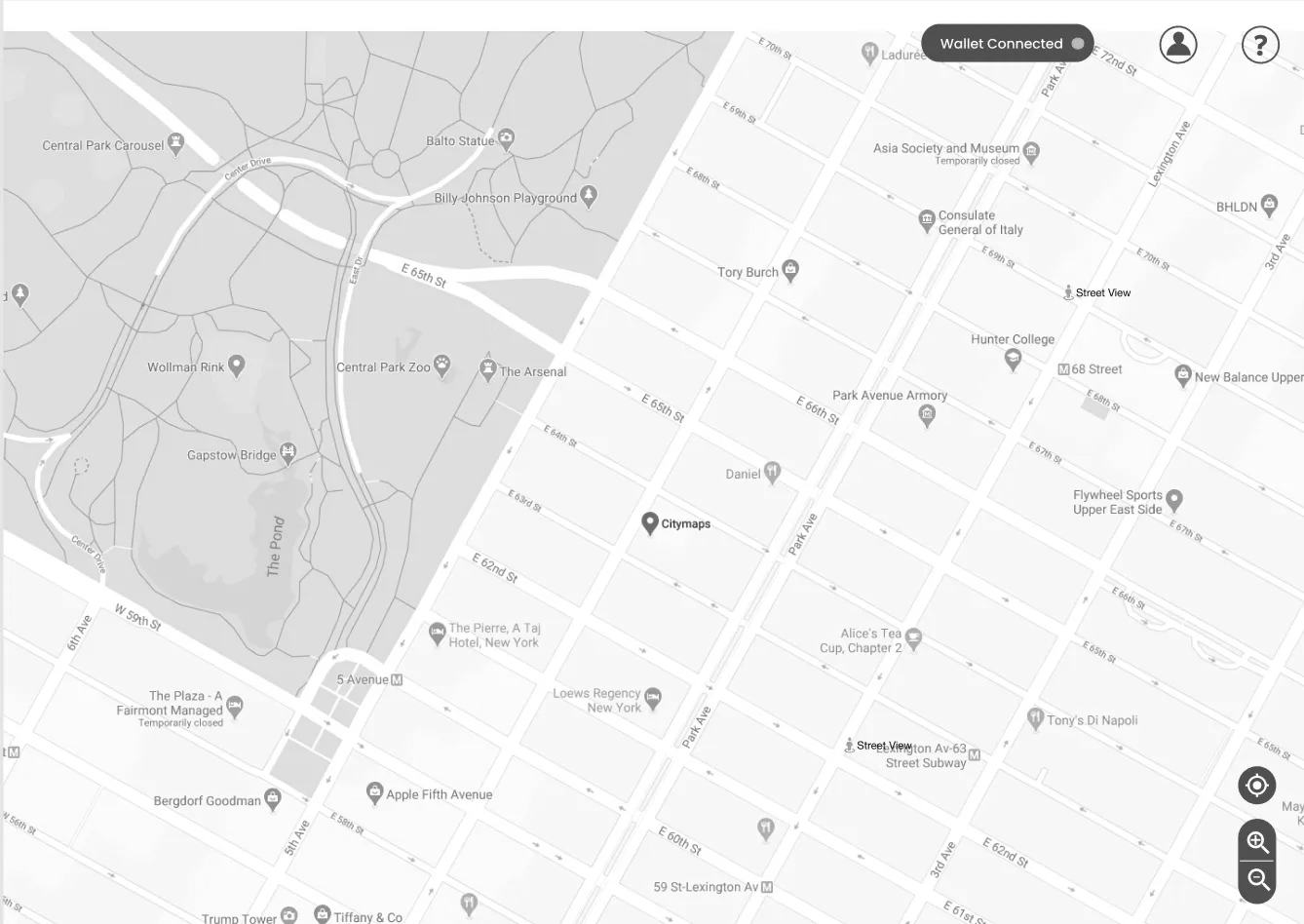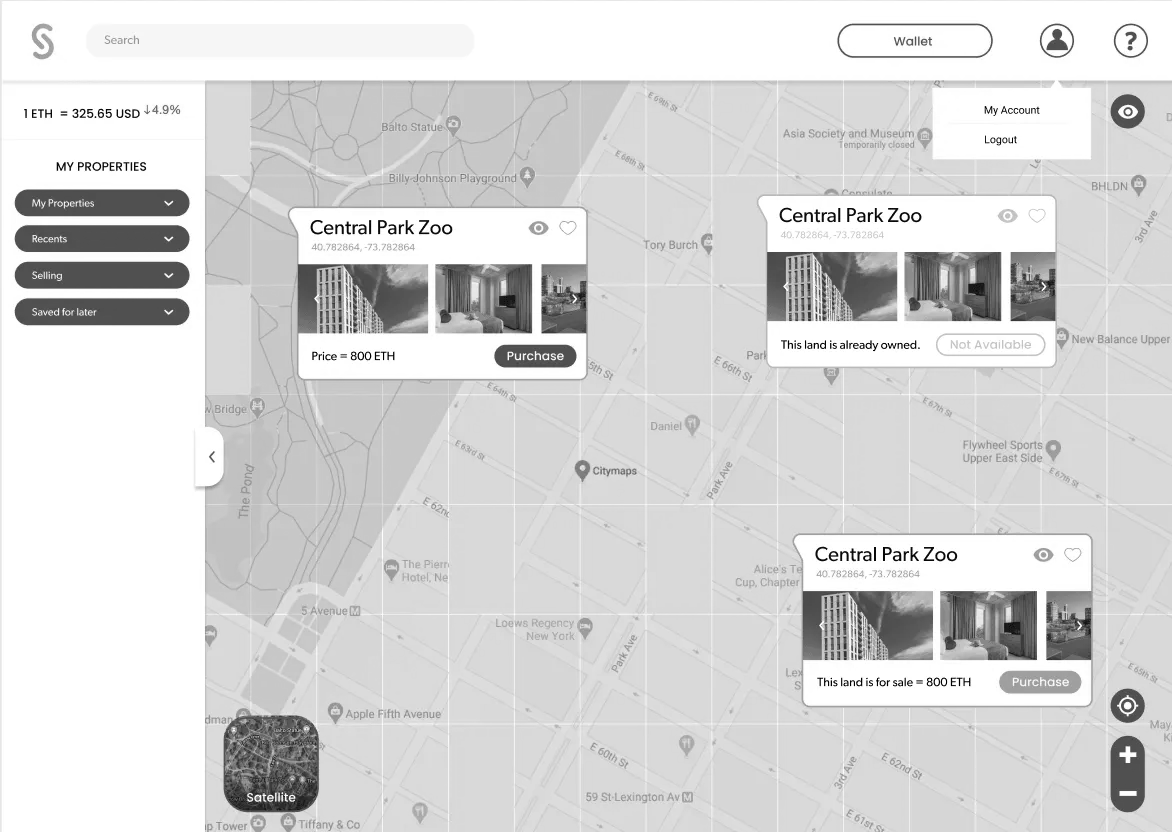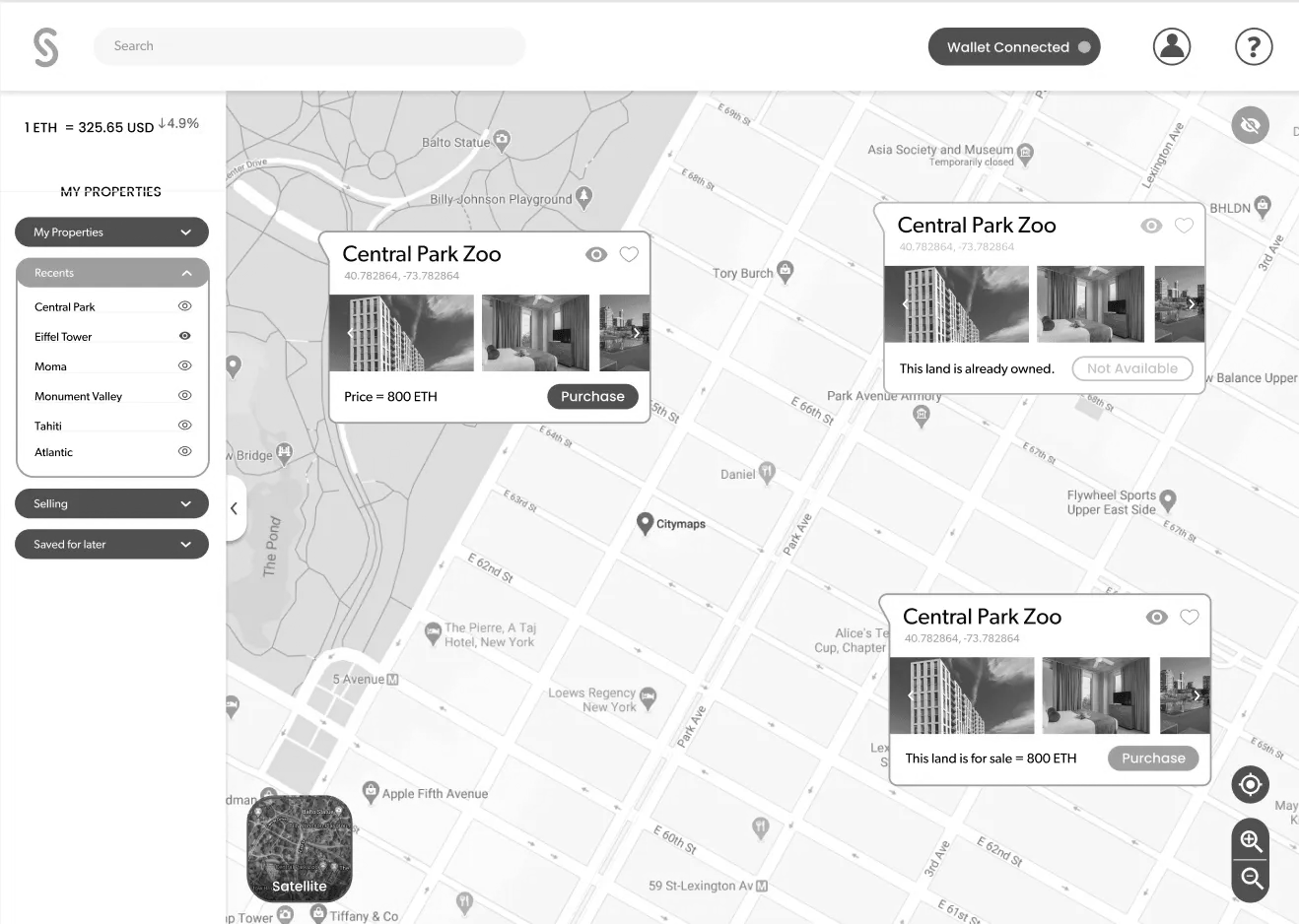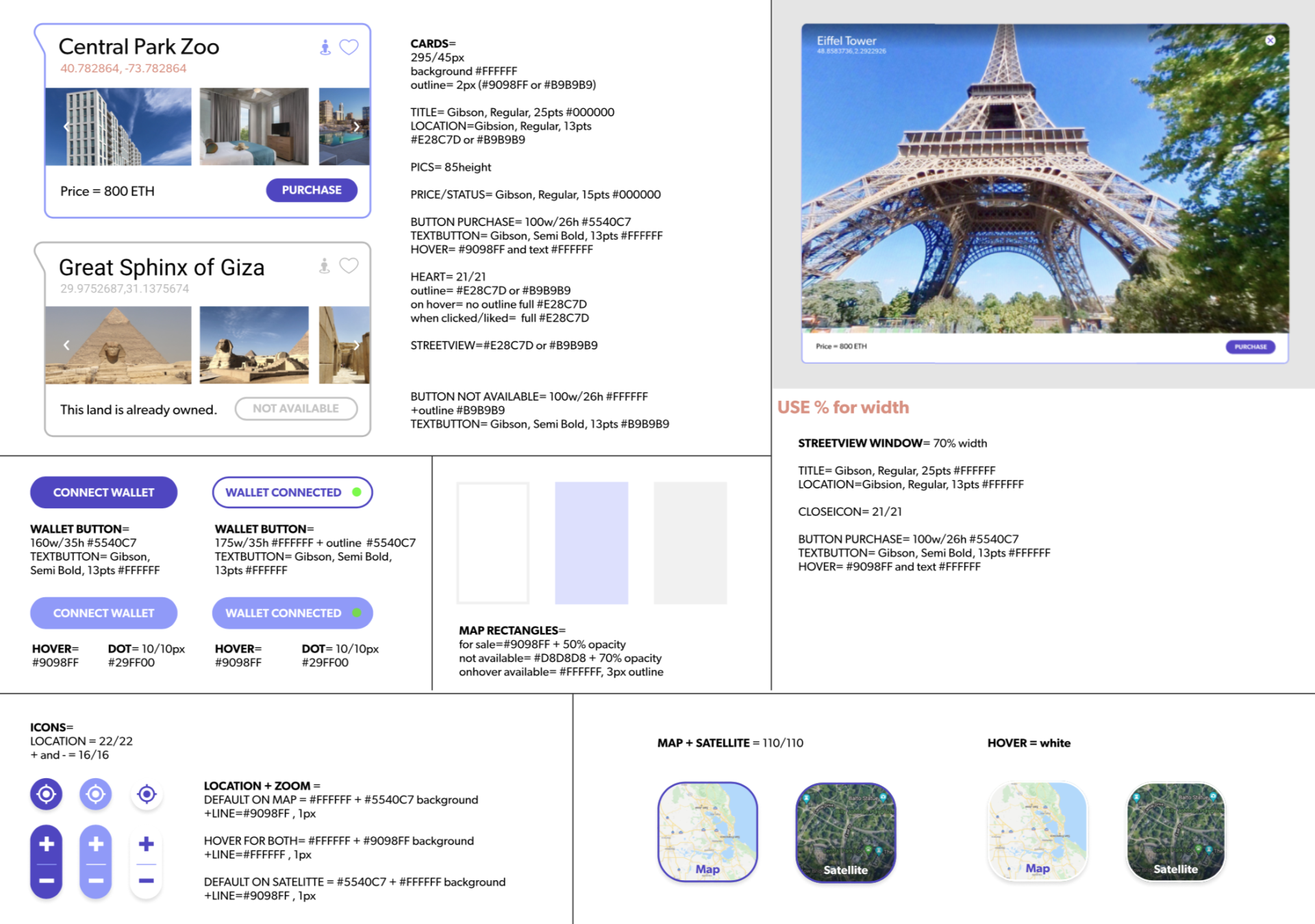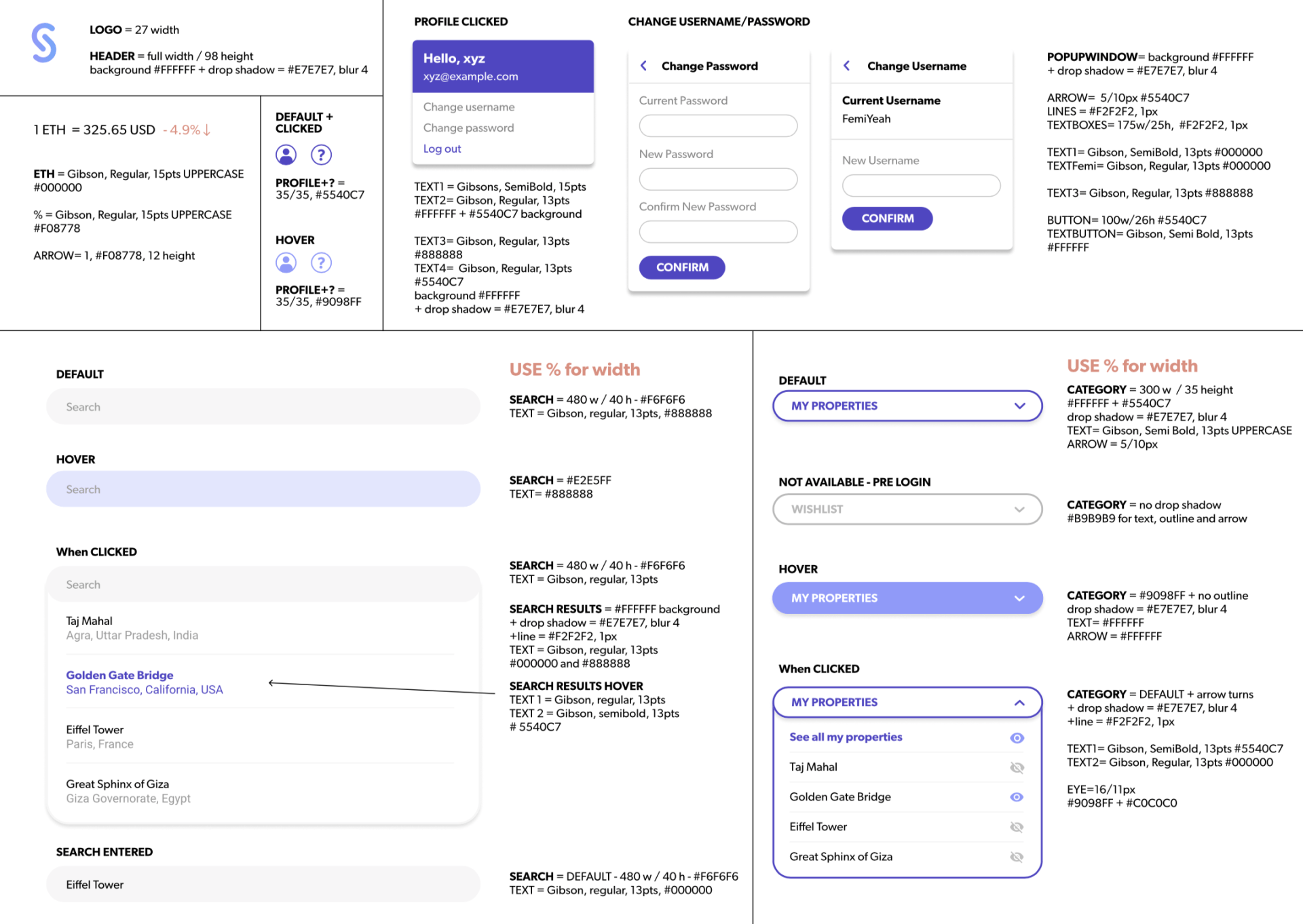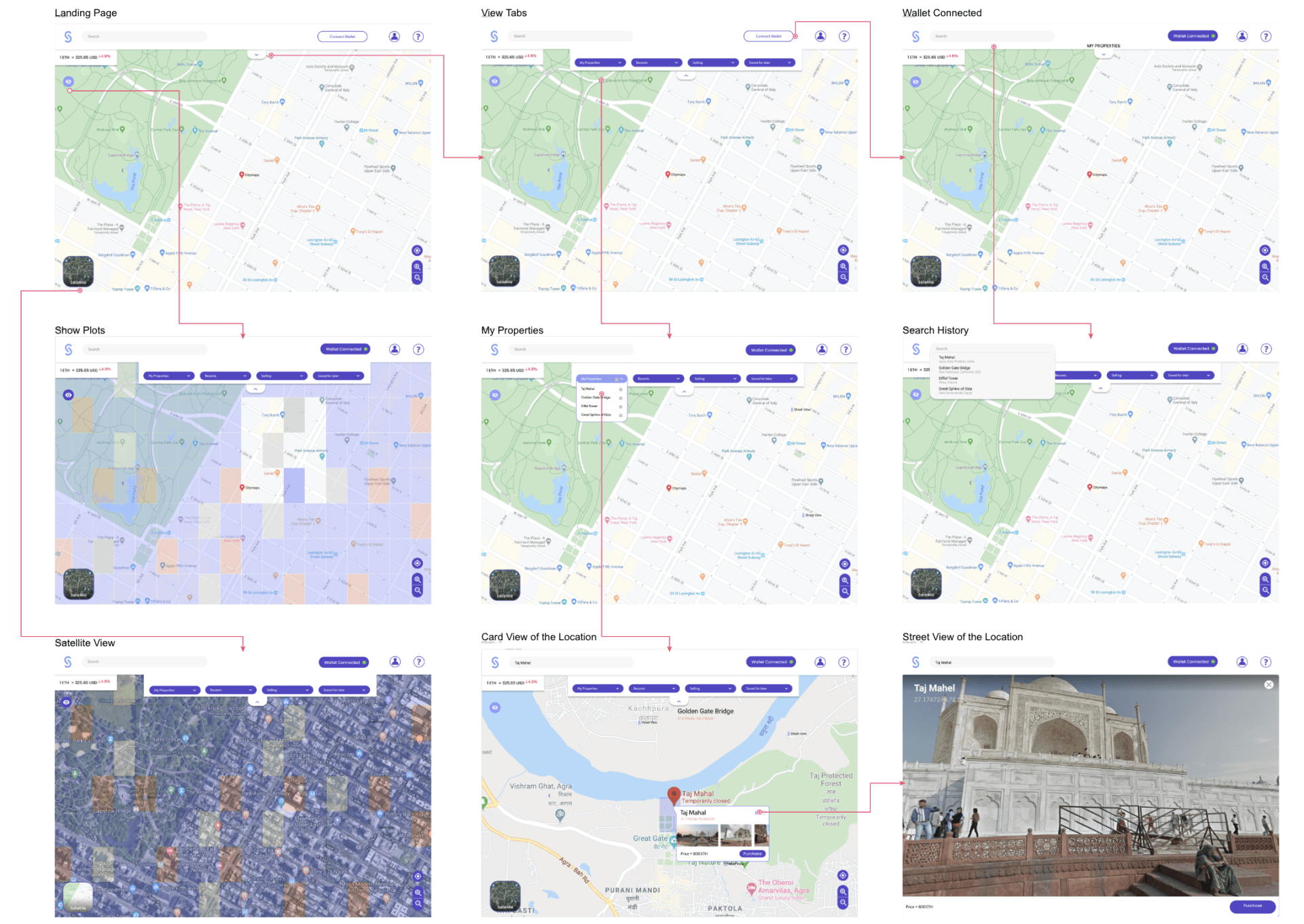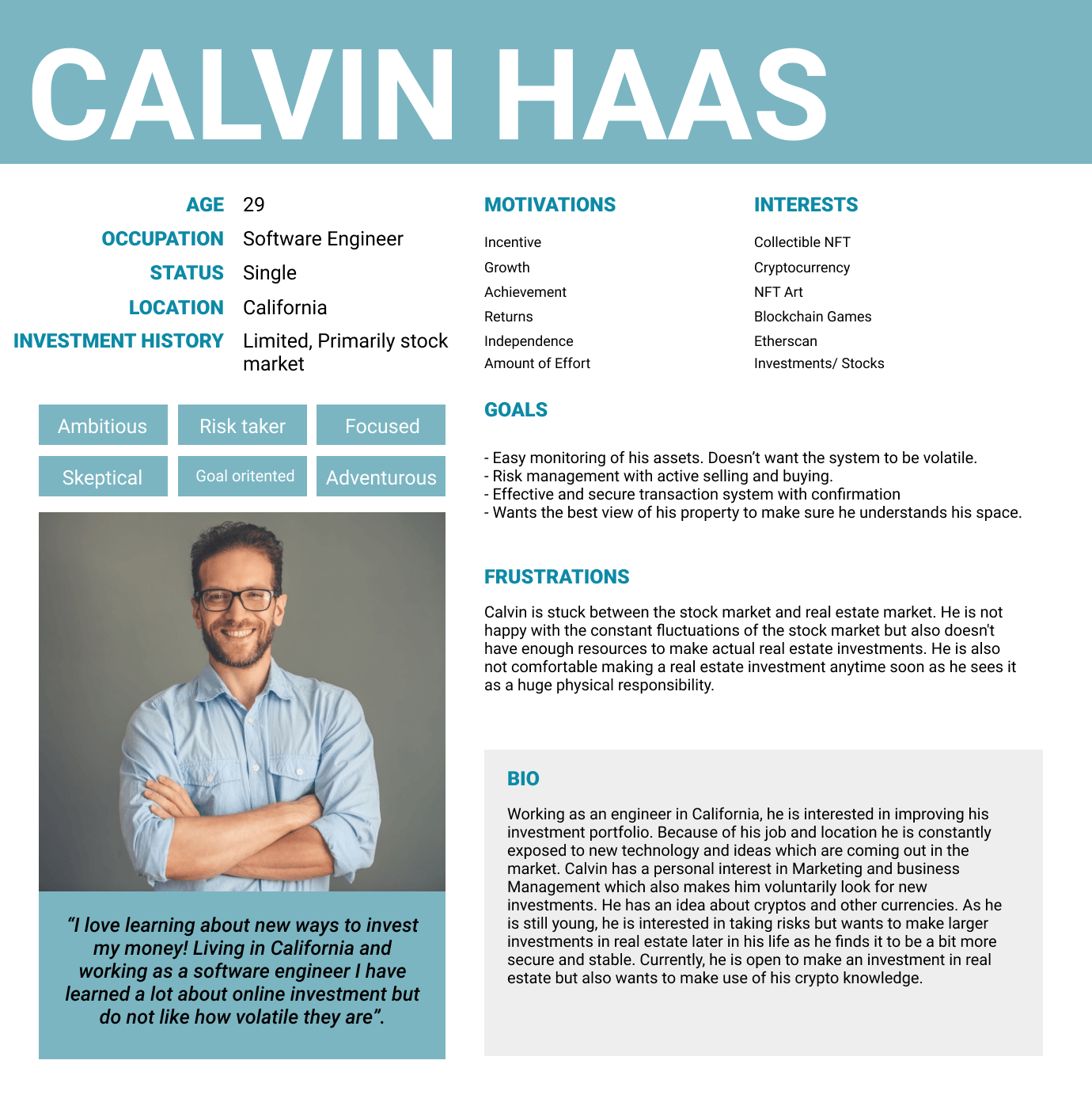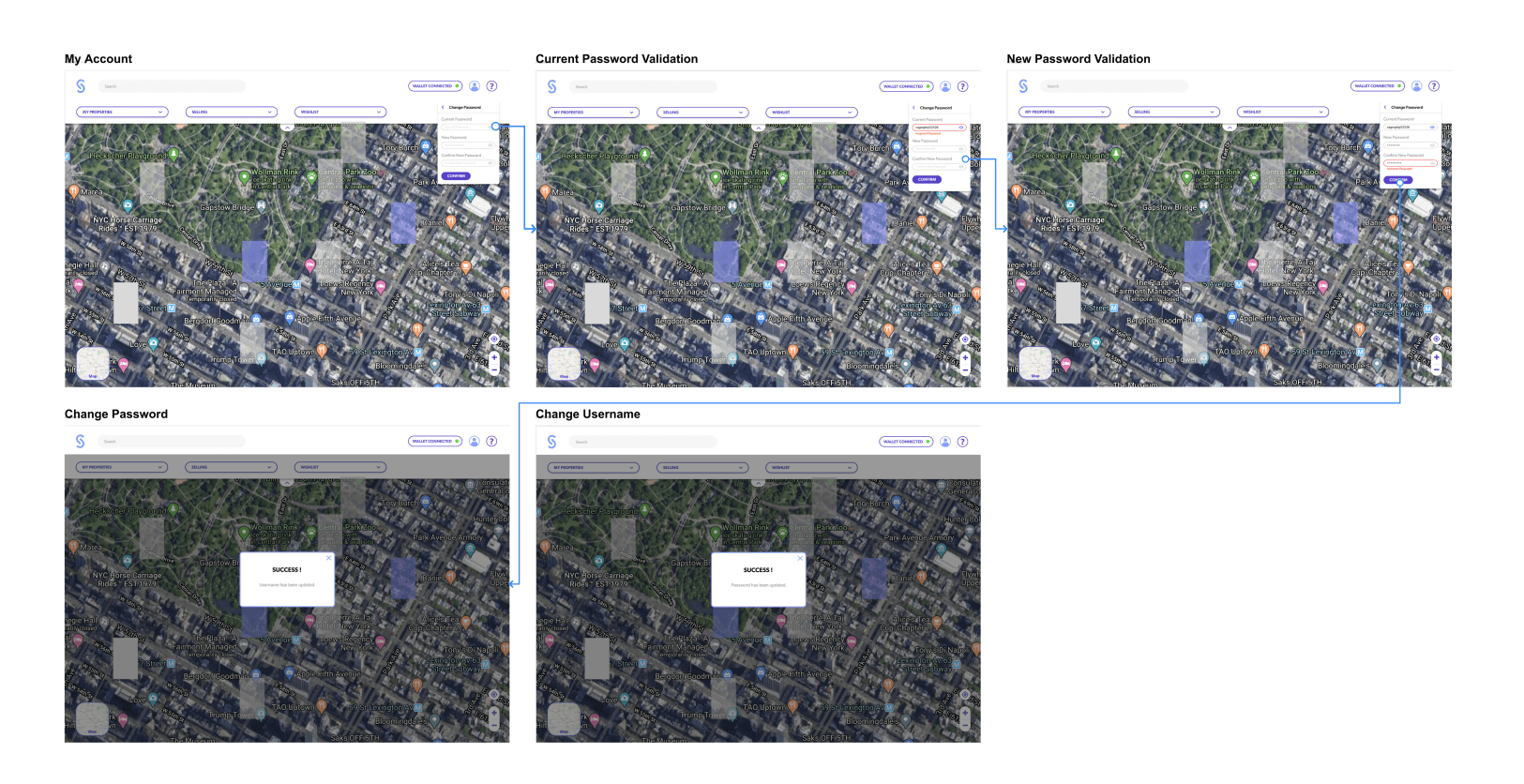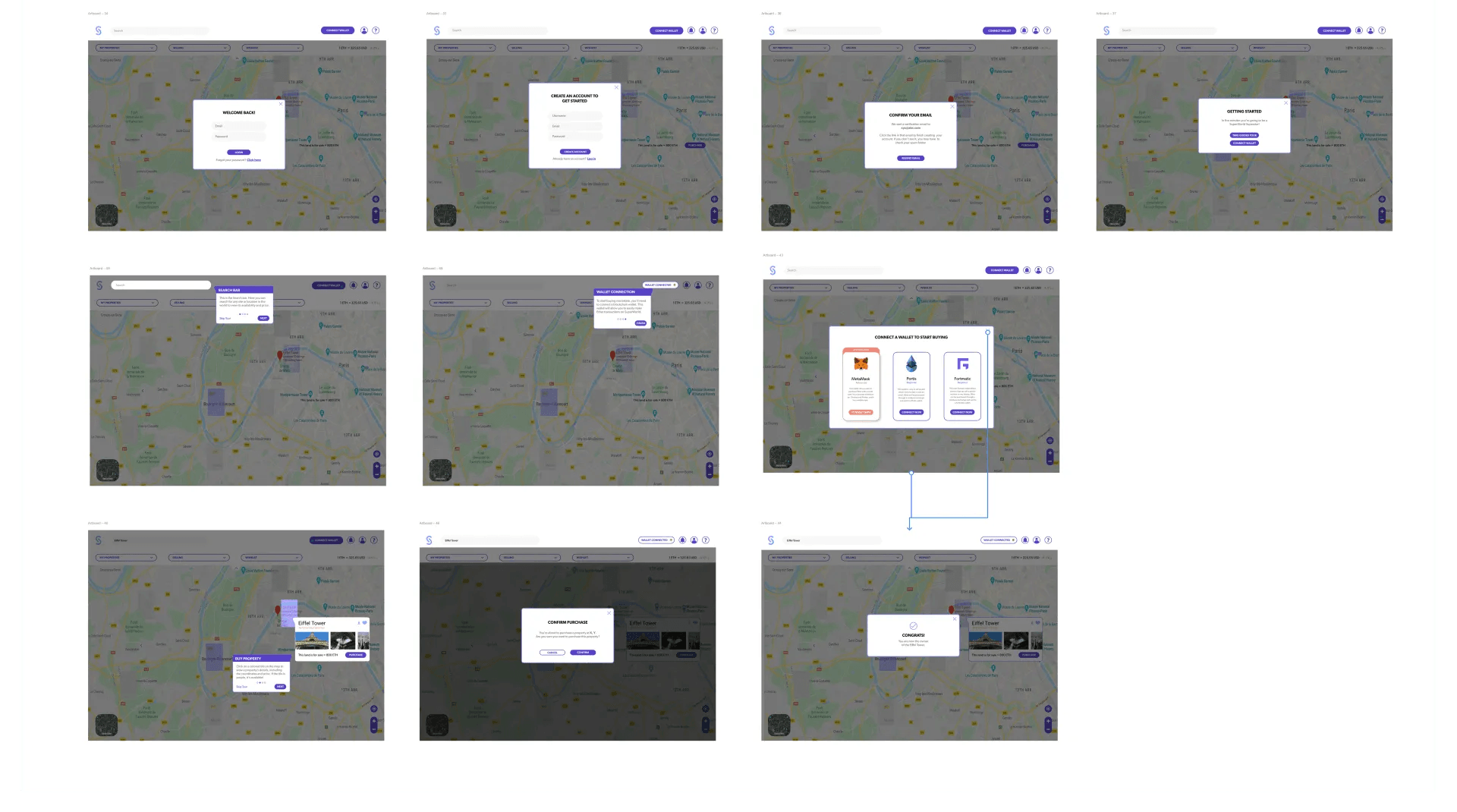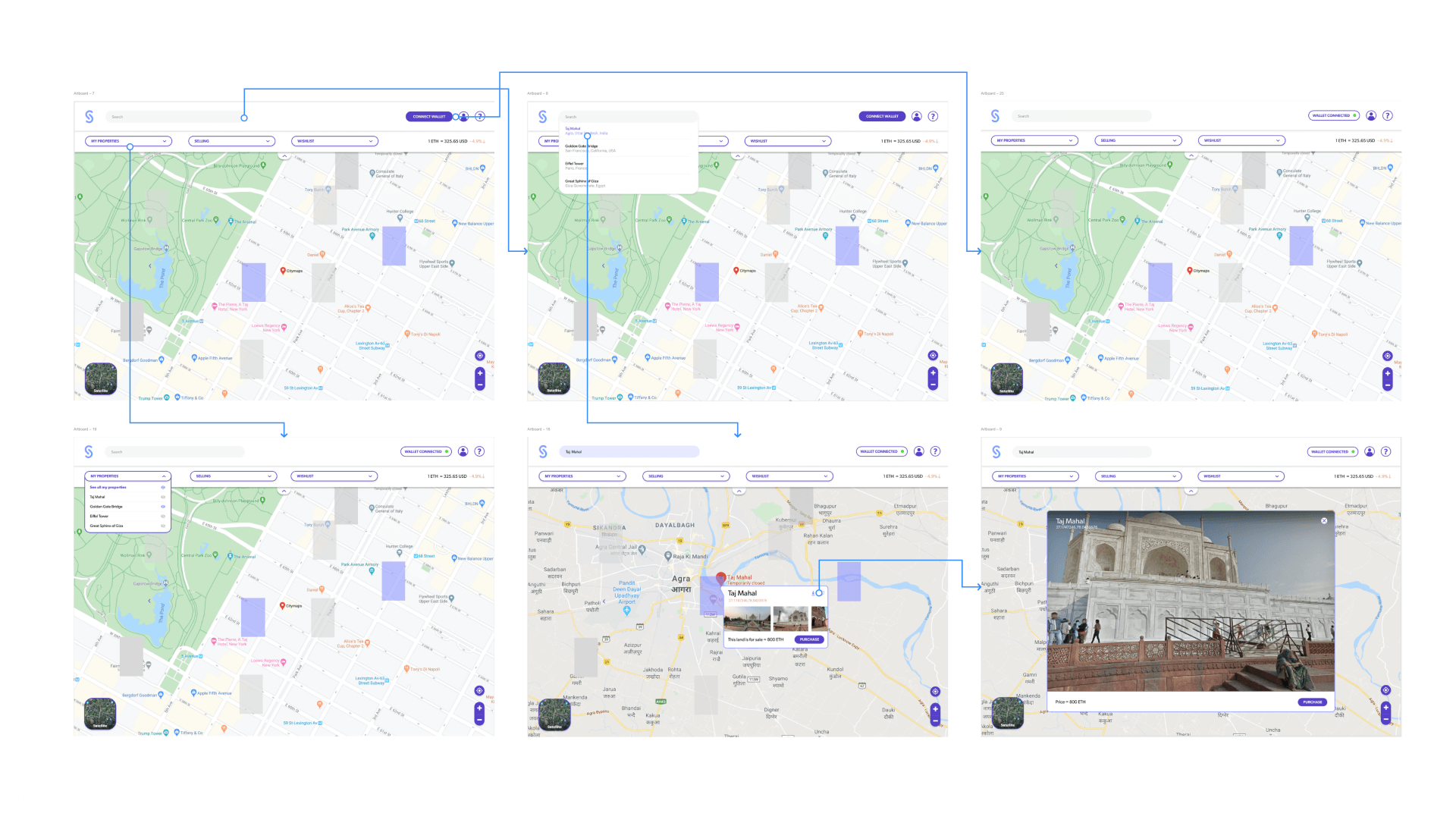VIRTUAL REAL ESTATE
Superworld provides a Virtual Real Estate platform where users can buy, sell, collect over 64 billion unique plots of virtual land.
The SuperWorld virtual real estate platform is mapped over the entire surface of the globe, allowing users to purchase, literally any place on Earth.
My Contribution
User Interviews
Low Fidelity Wireframes
User Flow
User Testing
High Fidelity Prototypes
3 Months
Sriram , Web Developer
FIND PROPERTY THAT
HOLDS SENTIMENTAL
VALUE FOR YOU
From natural wonders and historical land marks to skyscrapers and stadiums, The SuperWorld platform gives virtual land owners carte blanche to make the world you have always imagined.
HOW CAN I BUY A VIRTUAL REAL ESTATE?

Enter The SuperWorld
Enter the SuperWorld, the virtual real estate platform to make virtual investments.
Connect The Wallet
In order to purchase virtual real estate, users need to create a wallet (Metamask, Fortmatic or Portis). Once created, the wallet can now be funded by exchanging your preferred currency for Ethereum(EH).
Browse Properties
Browse the available properties to find the one you seek to monetize.
Buy Or Sell The Property
Non purchased properties can be bought for 0.1ETH and already purchased plots owned by other users can be purchased at their selling prices.
Initial Designs
User Testing
User Background
We initiated our first set of user testing with people from the age of 20 to 29 years. Within this short range of age, the feedback we received was Similar. The targeted group of users knows about cryptos and they would like to explore more on retail investments. They are not familiar with the SuperWorld platform.
After giving an idea about the real estate product of SuperWorld. I asked the user to navigate through the screens and discuss what he thinks about the service and overall experience. While he was interacting with the prototype, I asked him several questions.
Given Tasks and User Feedback
Explore the landing page:
- Not enough information is given to start using this service.
- The buttons were simple and self-explanatory.
- It was pretty clear to click on the wallet to buy a property.
- SignIn or SignUp options are not available to connect with the user profile and wallet.
- The information on the connected account is not displayed.
Let’s see if you understand the plots’ information:
- The user didn’t understand how to recognize which plots are available and which are not.
- It was confusing and difficult to recognize where to click to get the information about available plots.
- The significance of different colors of plots is confusing.
Let's search for the property to purchase:
- My properties and recent options are helpful to search quickly.
- Simple to search for different plots and easy to navigate to the plot.
- Successful completion of tasks given.
Explore the map:
- The satellite view is helpful to view the property and move around. A very useful feature to get an idea about the property before buying it.
- Satellite View is useful but non-satellite is more preferable as it gives the crisp layout of the plot.
- Adding the AR characters to the plots for advertisement is not giving a clear idea about how it will help users to buy or sell a plot.
Suggestions:
- Need on-boarding steps to understand the features.
- Add a filter for the price range. (It will help the user to find a property within his budget.)
- Display my total Ethereum value to check if I can afford a plot.
- Users should be able to view the graph of the up and down prices of Ethereum before buying anything.
- There should be an option to disconnect the wallet.
- Use red and green colors for showing plot status because these are the most basic colors people can understand the significance.
Conclusion
- Focus more on the on-boarding steps, the color palette for plots.
- Tasks completed successfully and were able to understand the product.
- Need more assistance on the on-boarding steps.
- Color confusion between the three of them
- Need more specified classification of the areas and places