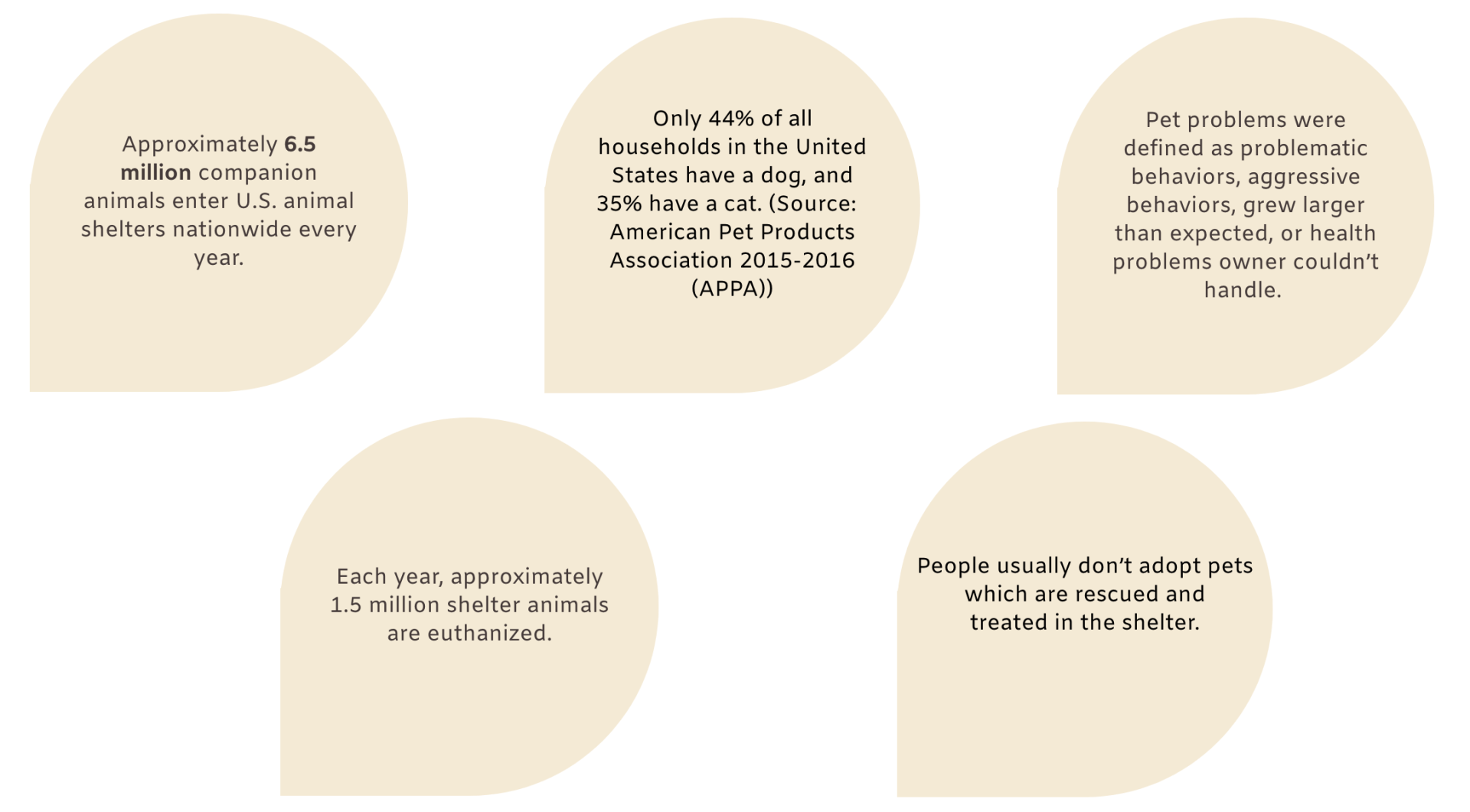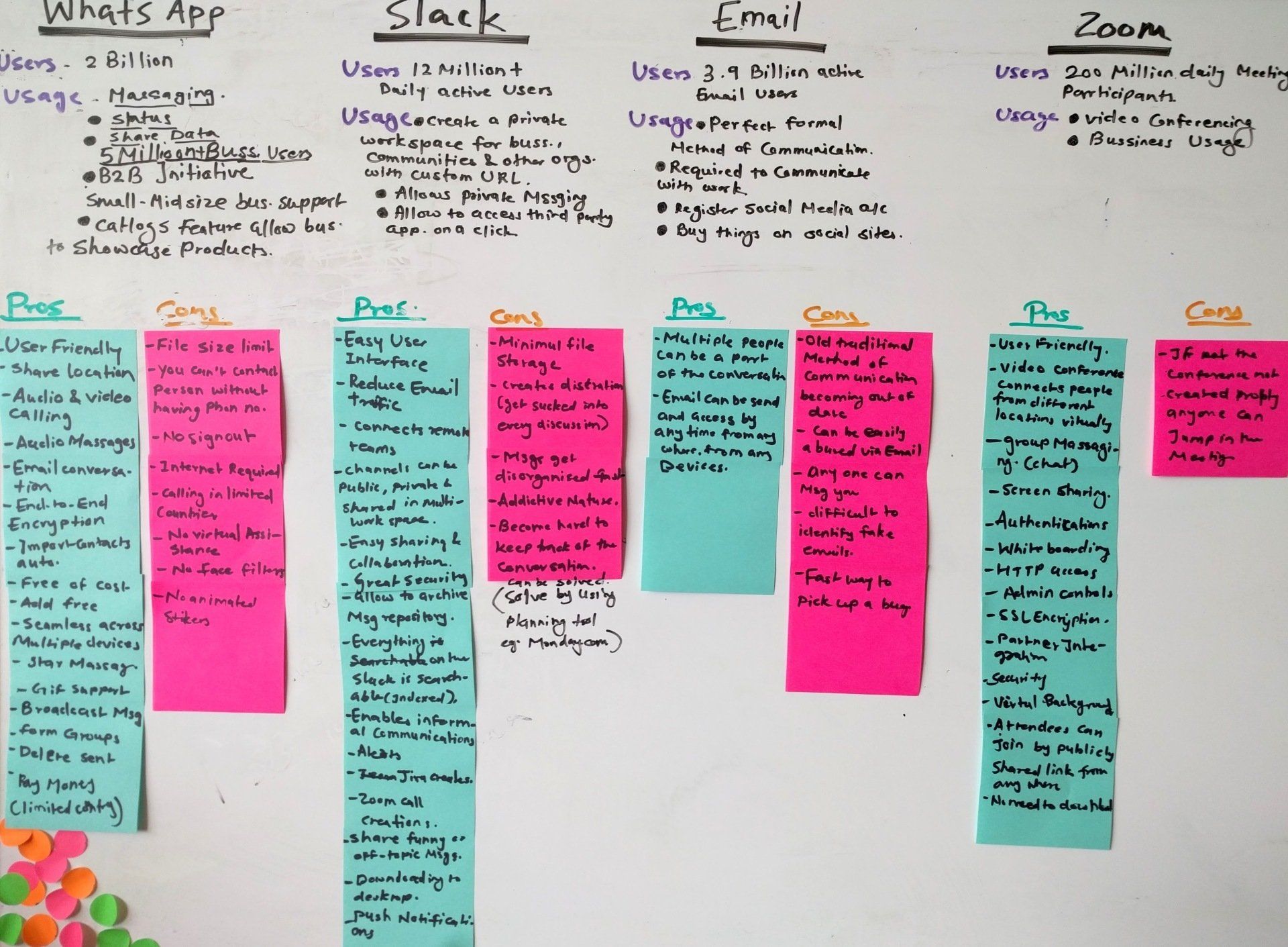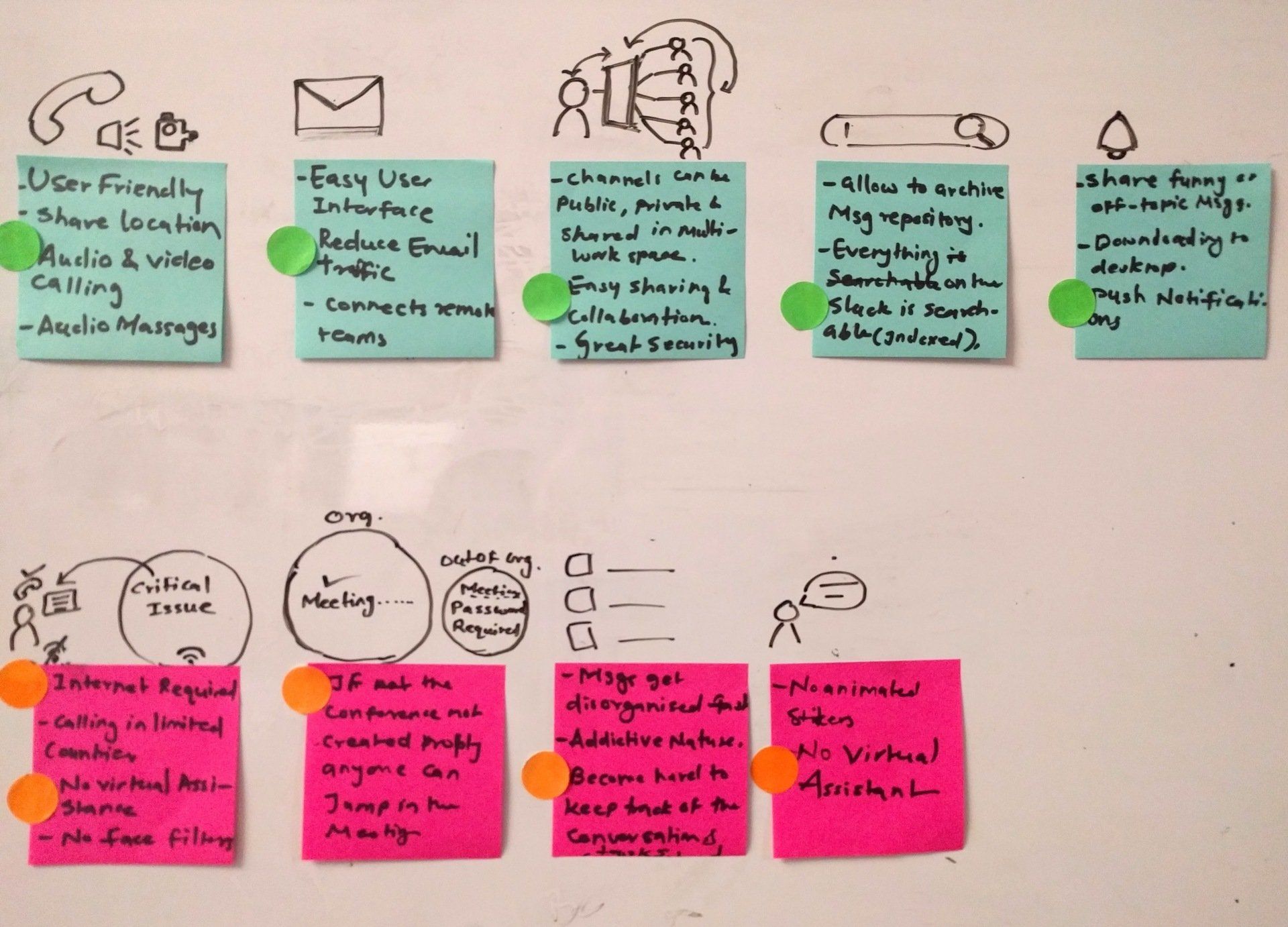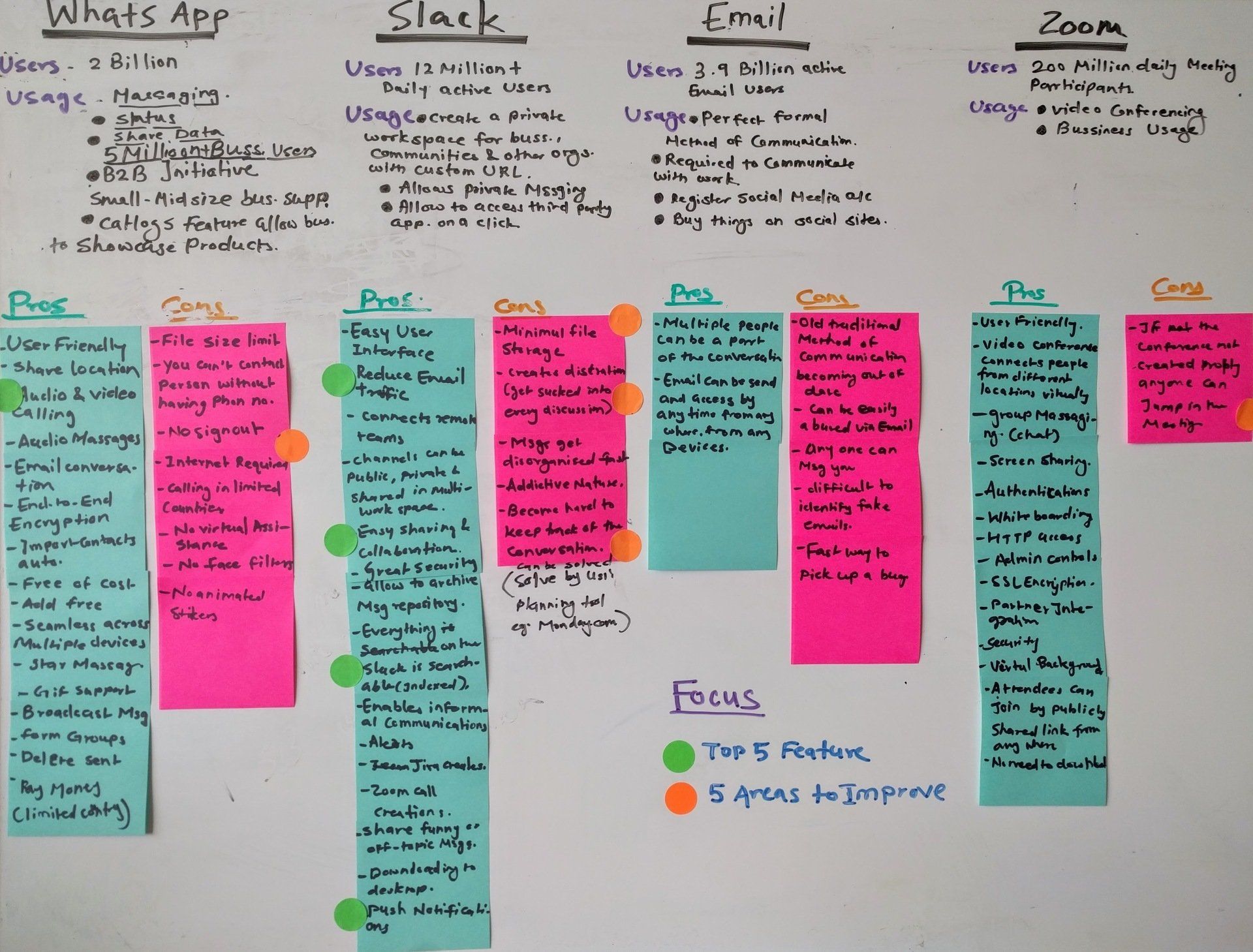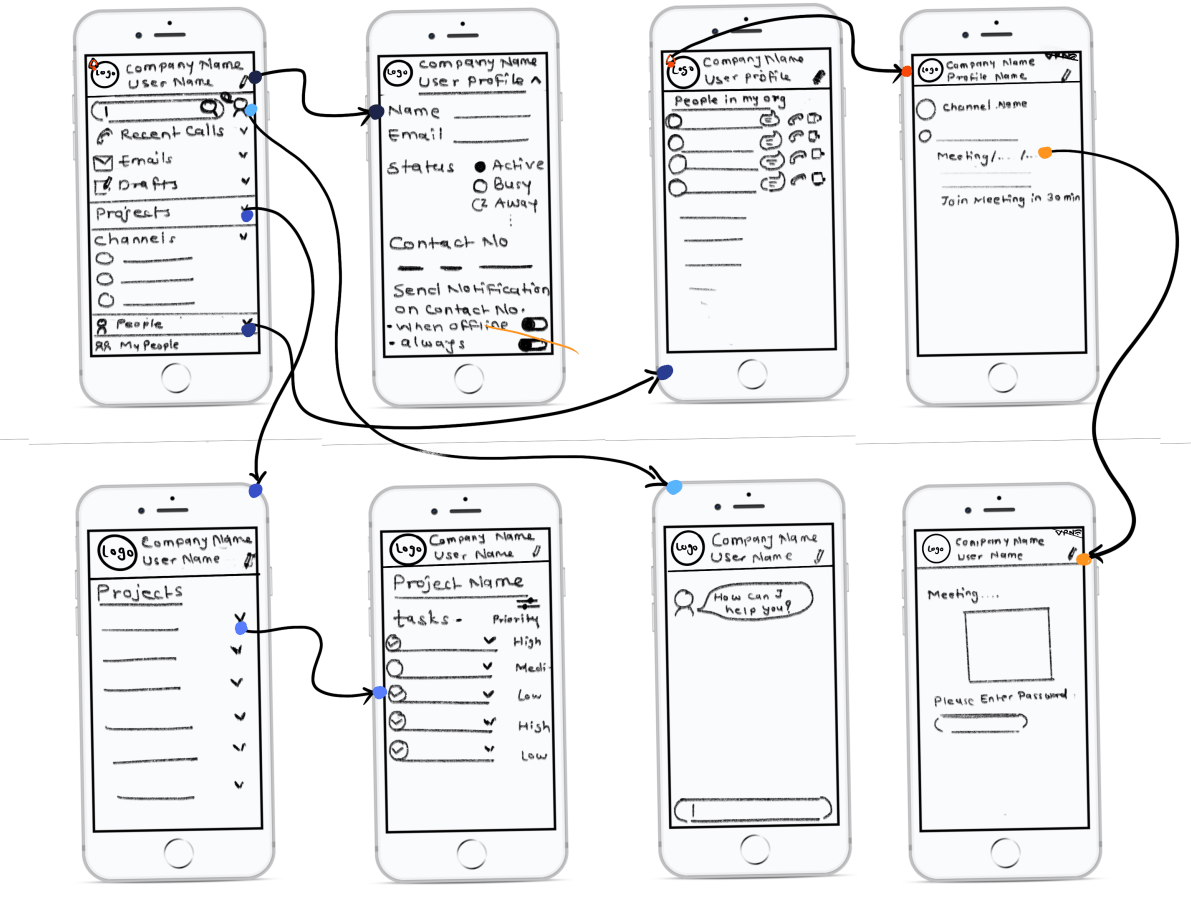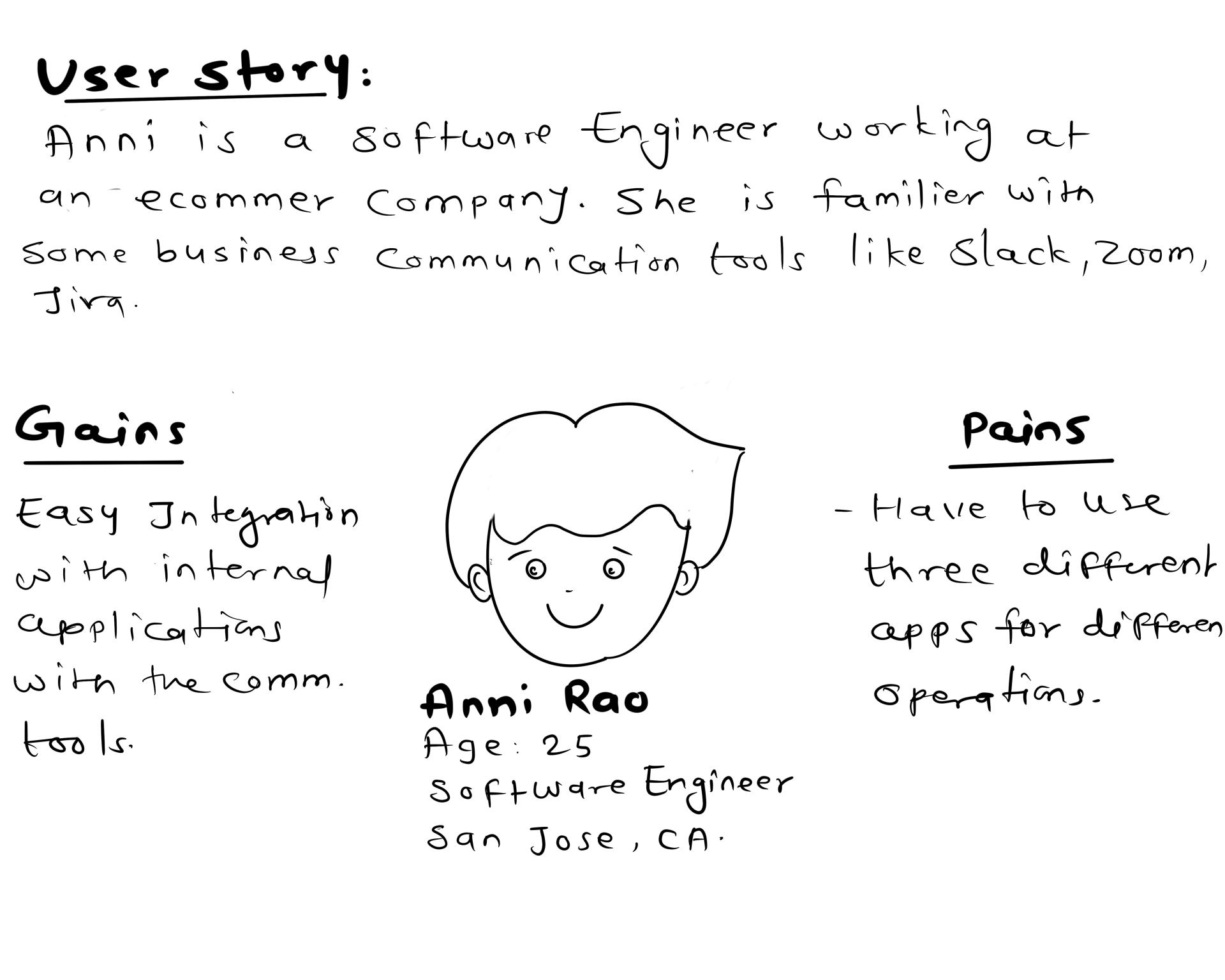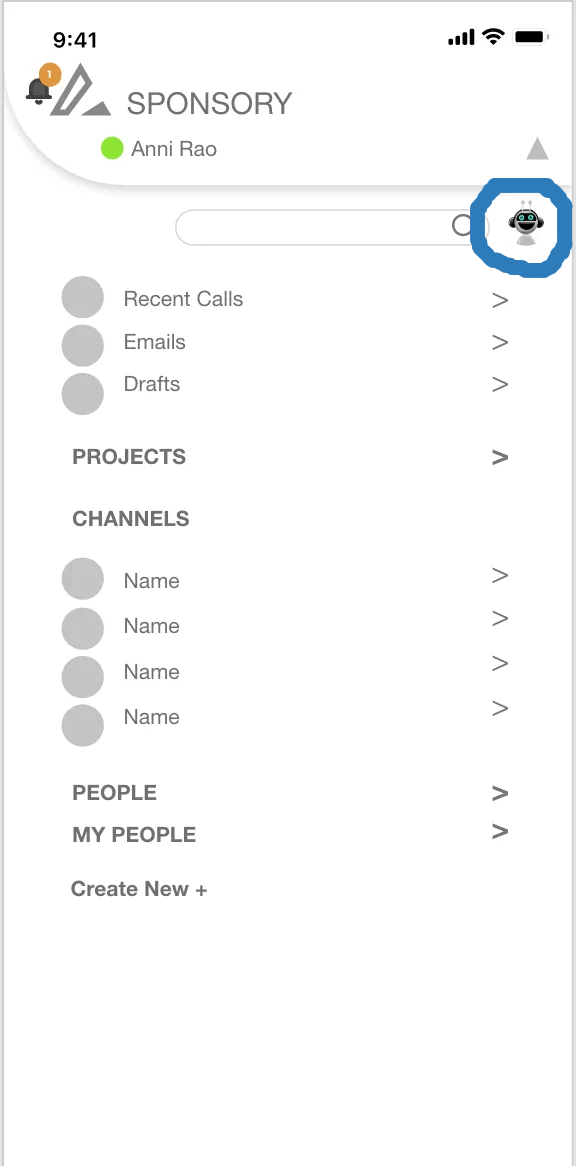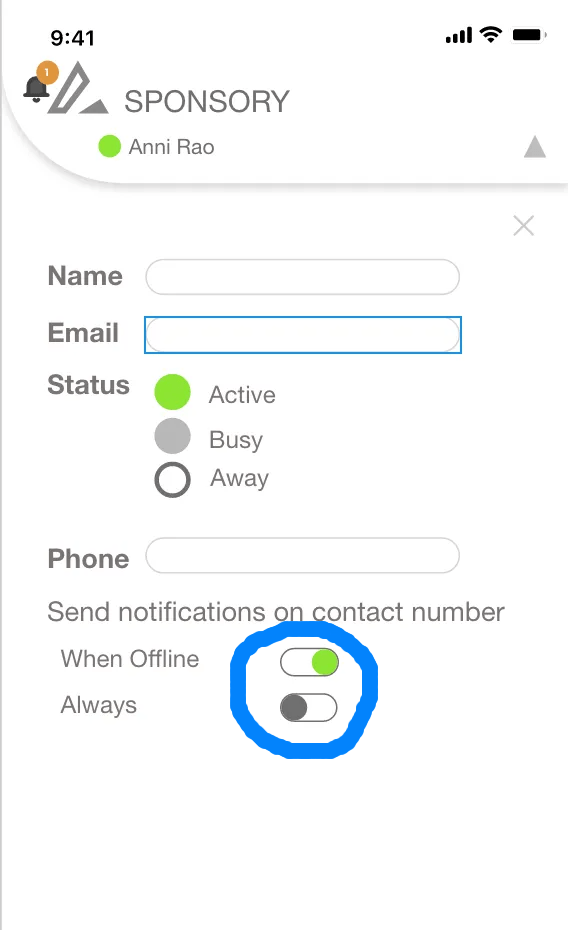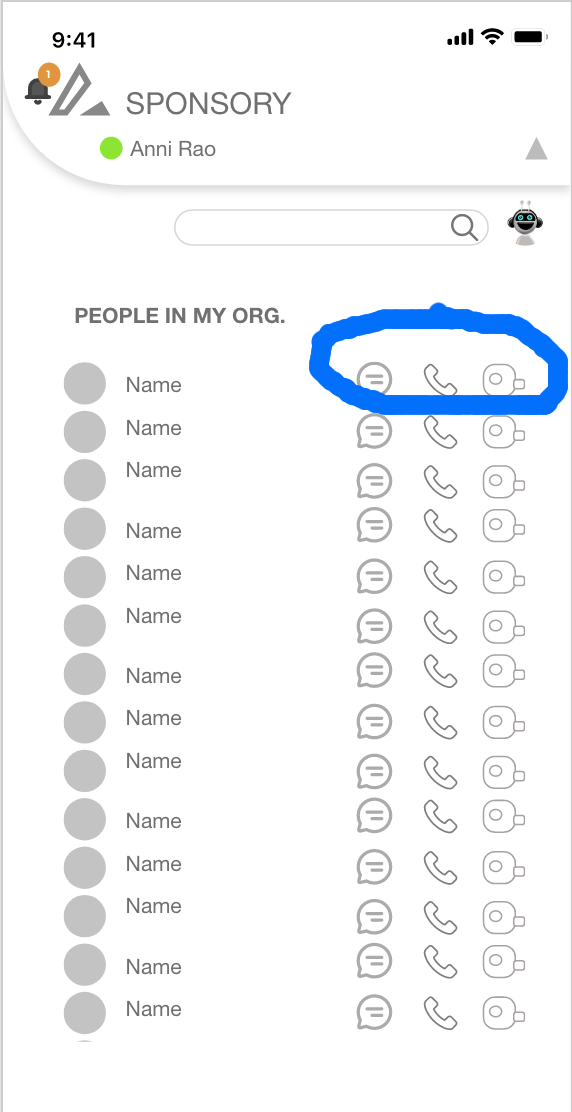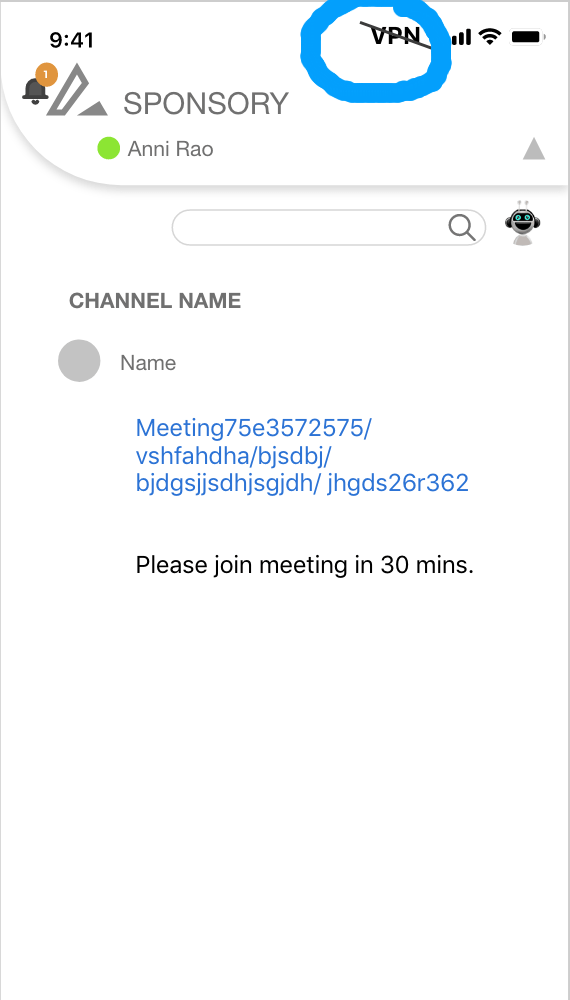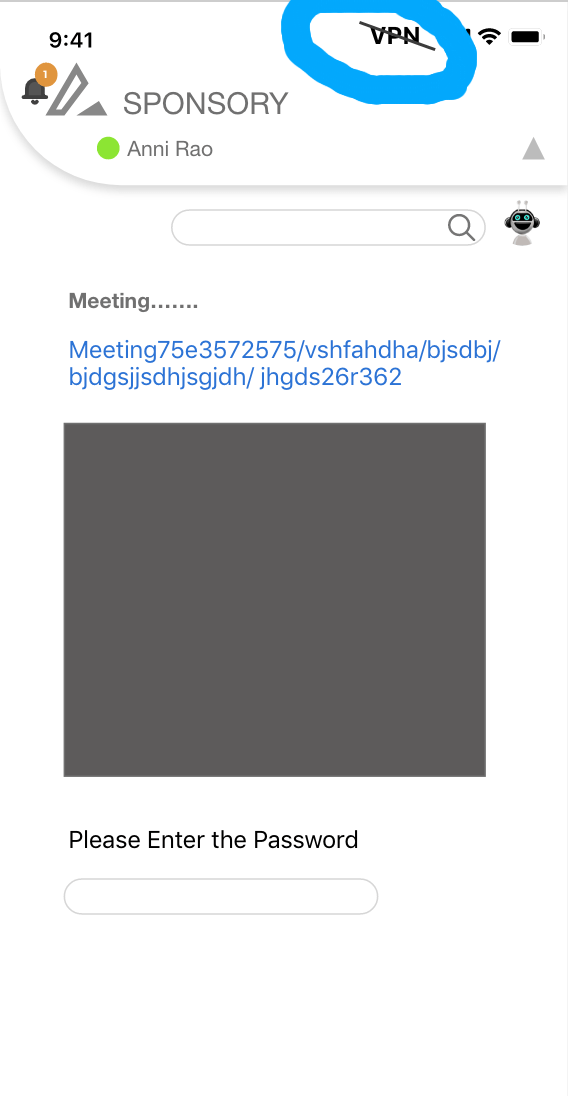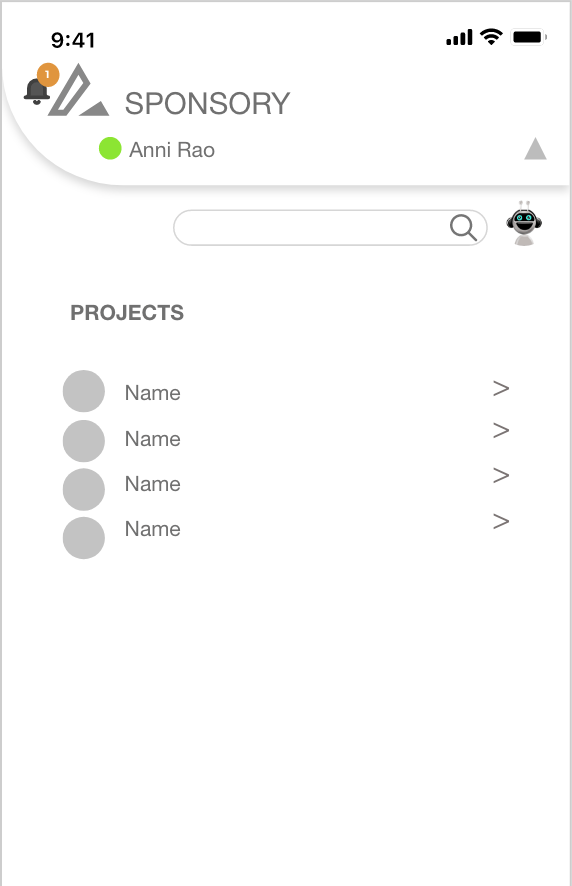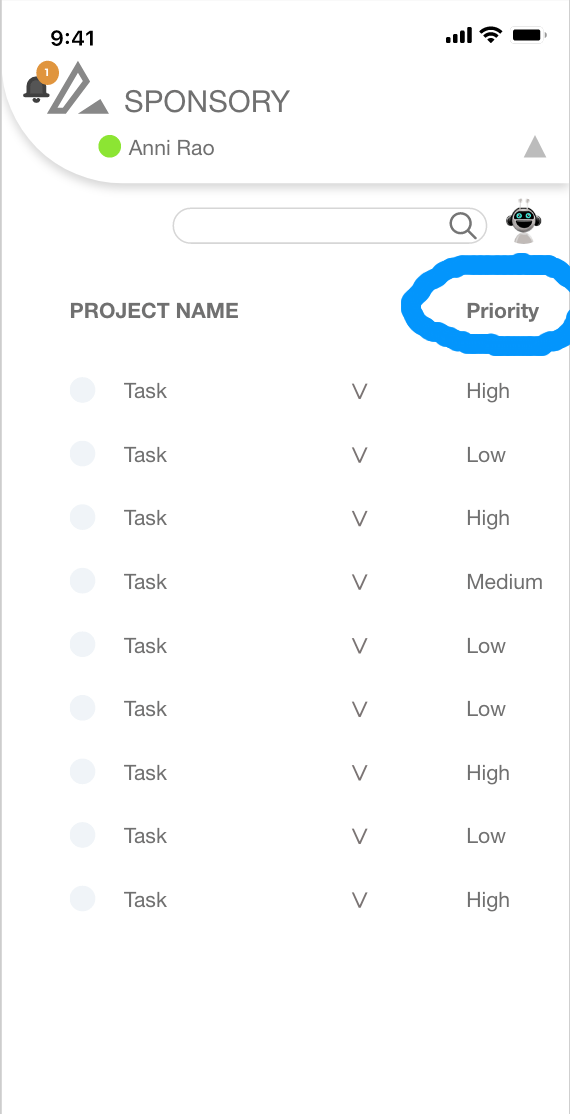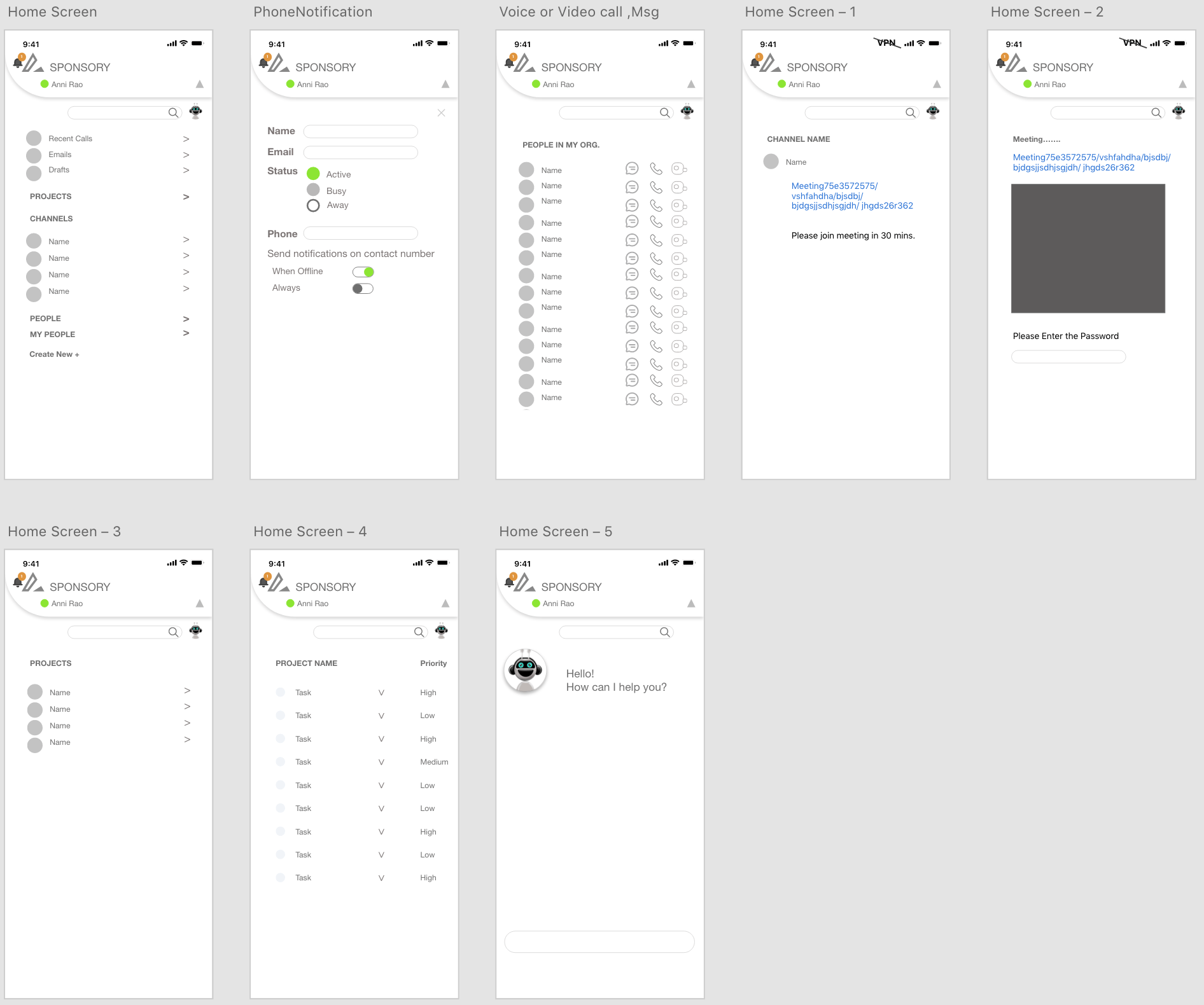Problem Statement
" How might I provide a seamless communication experience to achieve the business needs?"
Assumptions
Who
What
When & Where
Why
The target audience is the people who want to get connected with different groups of same organization or different organizations and keep track of all their tasks and business activities on a single platform.
This platform allow users to get connected with people to achieve their business goals.
Anytime users can access this platform with the internet on any smart devices.
The users need to get access to multiple features of communication and manage the work within the comfortable environment.
Design Strategy
Research Insights
Performed research based on communication apps in different verticals i.e. personal and professional.
Some of the apps I focused on:
- Slack
- Generic Email Client
- Zoom
As we want to build a business communication tool encompassing above communication applications, I scoped my research as follows:
Users -
Whatsapp has 450+ million of monthly active users. Whereas slack has around 12+ million active users. Huge scale of users indicate that the application should be scalable and user friendly. With varying demographics and technical exposure of the users, ease of using should be an important factor.
Usage -
There are multiple competitors in the space of communication apps. Even though every app has some common use cases, most of the users use a specific communication app as it fulfills their specific need.
For eg: Whatsapp for texting family and friends, email for some kind of formal communication, zoom for video conferencing, etc.
Below is the details of some apps vs their most common usages:
WhatsApp -> Text messaging, view status in form of image ad video, share images and videos, friends and family groups.
Slack -> Messaging co-workers, create private groups for a specific business use-case, using 3rd party API to integrate various tools. For eg: Integrate with companies alerting technology to get notified on slack for faster response time.
Email -> Registration verification for multiple portals, more of a formal communication tool, legal communication.
Zoom -> Preferred video conferencing tool.
Issues Identified
Lessons learned
- Business chat applications can contain a ton of features, features are necessary as requirements can vary across orgs. Variety of features can make the design complex, it is necessary to understand user requirements and scope of the application.
- Designs should be created majorly for web for such business applications unlike general communication apps which are usually designed mobile first.